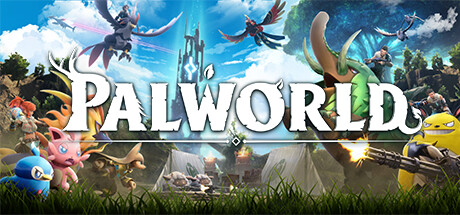
Palworld 우분투로 4인 이상 서버 만들기
Palworld 우분투로 4인 이상 서버 만들기를 소개합니다.
사용 OS 및 서버 요구사항
OS: Ubuntu 22.04.3 LTS
CPU: 4 Core
Memory: 16 GB / 32GB
Network: 8211 (UDP)
Steam CMD 설치
sudo apt update
sudo add-apt-repository multiverse; sudo dpkg --add-architecture i386; sudo apt update
sudo apt install steamcmdPalworld 서버 설치
steamcmd +login anonymous +app_update 2394010 validate +quit
이 명령어는 추후 서버 버전 업데이트 할때 동일하게 입력하여 업데이트 하시면 됩니다.
SKD64 설치
mkdir -p ~/.steam/sdk64/
steamcmd +login anonymous +app_update 1007 +quit
cp ~/Steam/steamapps/common/Steamworks\ SDK\ Redist/linux64/steamclient.so ~/.steam/sdk64/방화벽 개방
sudo iptables -I INPUT -p tcp --dport 27015 -j ACCEPT
sudo iptables -I INPUT -p tcp --dport 27016 -j ACCEPT
sudo iptables -I INPUT -p tcp --dport 25575 -j ACCEPT
sudo iptables -I INPUT -p udp --dport 27015 -j ACCEPT
sudo iptables -I INPUT -p udp --dport 27016 -j ACCEPT
sudo iptables -I INPUT -p udp --dport 25575 -j ACCEPT
sudo iptables -I INPUT -p udp --dport 8211 -j ACCEPT
sudo iptables -S서버 실행
# 서버 디렉토리 이동 #
cd ~/Steam/steamapps/common/PalServer
# 서버 구동기 실행 #
./PalServer.sh -useperfthreads -NoAsyncLoadingThread -UseMultithreadForDSShutdown handler: initalize.
Increasing per-process limit of core file size to infinity.
dlopen failed trying to load:
steamclient.so
with error:
steamclient.so: cannot open shared object file: No such file or directory
[S_API] SteamAPI_Init(): Loaded '/home/ubuntu/.steam/sdk64/steamclient.so' OK. (First tried local 'steamclient.so')
이런식으로 with error라고 뜨지만 정상적으로 구동 된겁니다.
서버 설정 방법
nano ~/Steam/steamapps/common/PalServer/Pal/Saved/Config/LinuxServer/PalWorldSettings.ini
주의: 서버를 최초 1회 실행 시켜야지만 설정 파일이 생깁니다!
.
[/Script/Pal.PalGameWorldSettings]
OptionSettings=(Difficulty=Casual,DayTimeSpeedRate=1.000000,NightTimeSpeedRate=1.000000,ExpRate=1.000000,PalCaptureRate=1.000000,PalSpawnNumRate=1.000000,PalDamageRateAttack=1.000000,PalDamageRateDefense=1.000000,PlayerDamageRateAttack=1.000000,PlayerDamageRateDefense=1.000000,PlayerStomachDecreaceRate=1.000000,PlayerStaminaDecreaceRate=1.000000,PlayerAutoHPRegeneRate=1.000000,PlayerAutoHpRegeneRateInSleep=1.000000,PalStomachDecreaceRate=1.000000,PalStaminaDecreaceRate=1.000000,PalAutoHPRegeneRate=1.000000,PalAutoHpRegeneRateInSleep=1.000000,BuildObjectDamageRate=1.000000,BuildObjectDeteriorationDamageRate=1.000000,CollectionDropRate=1.000000,CollectionObjectHpRate=1.000000,CollectionObjectRespawnSpeedRate=1.000000,EnemyDropItemRate=1.000000,DeathPenalty=None,bEnablePlayerToPlayerDamage=False,bEnableFriendlyFire=False,bEnableInvaderEnemy=True,bActiveUNKO=False,bEnableAimAssistPad=True,bEnableAimAssistKeyboard=False,DropItemMaxNum=3000,DropItemMaxNum_UNKO=100,BaseCampMaxNum=128,BaseCampWorkerMaxNum=15,DropItemAliveMaxHours=1.000000,bAutoResetGuildNoOnlinePlayers=False,AutoResetGuildTimeNoOnlinePlayers=72.000000,GuildPlayerMaxNum=20,PalEggDefaultHatchingTime=72.000000,WorkSpeedRate=1.000000,bIsMultiplay=False,bIsPvP=False,bCanPickupOtherGuildDeathPenaltyDrop=False,bEnableNonLoginPenalty=True,bEnableFastTravel=True,bIsStartLocationSelectByMap=True,bExistPlayerAfterLogout=False,bEnableDefenseOtherGuildPlayer=False,CoopPlayerMaxNum=4,ServerPlayerMaxNum=32,ServerName="Default Palworld Server",ServerDescription="",AdminPassword="",ServerPassword="",PublicPort=8211,PublicIP="",RCONEnabled=False,RCONPort=25575,Region="",bUseAuth=True,BanListURL="https://api.palworldgame.com/api/banlist.txt")
설정값을 변경하였 으면 ctrl + x 누르고 다음 y 누른뒤 엔터 저장을 해줍니다.
[Palworld] 팰월드 서버 설정 변경하기
Palworld 서버 설정하기 서버 설정 방법 Ubuntu Linux nano ~/Steam/steamapps/common/PalServer/Pal/Saved/Config/LinuxServer/PalWorldSettings.ini [/Script/Pal.PalGameWorldSettings] OptionSettings=(Difficulty=Casual,DayTimeSpeedRate=1.000000,NightTim
rurustory.com
설정 목록은 위 페이지에서 좀 더 상세하게 확인 가능합니다!
마무리
https://tech.palworldgame.com/dedicated-server-guide
https://tech.palworldgame.com/dedicated-server-guide/
tech.palworldgame.com
위 사이트를 참고하여 작성하였습니다.
잘못된 점이 있거나 궁금한 점이 있다면 언제든지 문의해주시기 바랍니다!
'취미 > Palworld' 카테고리의 다른 글
| [Palworld] 팰월드 어드민(Admin) 명령어 사용하기 (0) | 2024.02.21 |
|---|---|
| [Palworld] 팰월드 서버 설정 변경하기 (1) | 2024.02.21 |